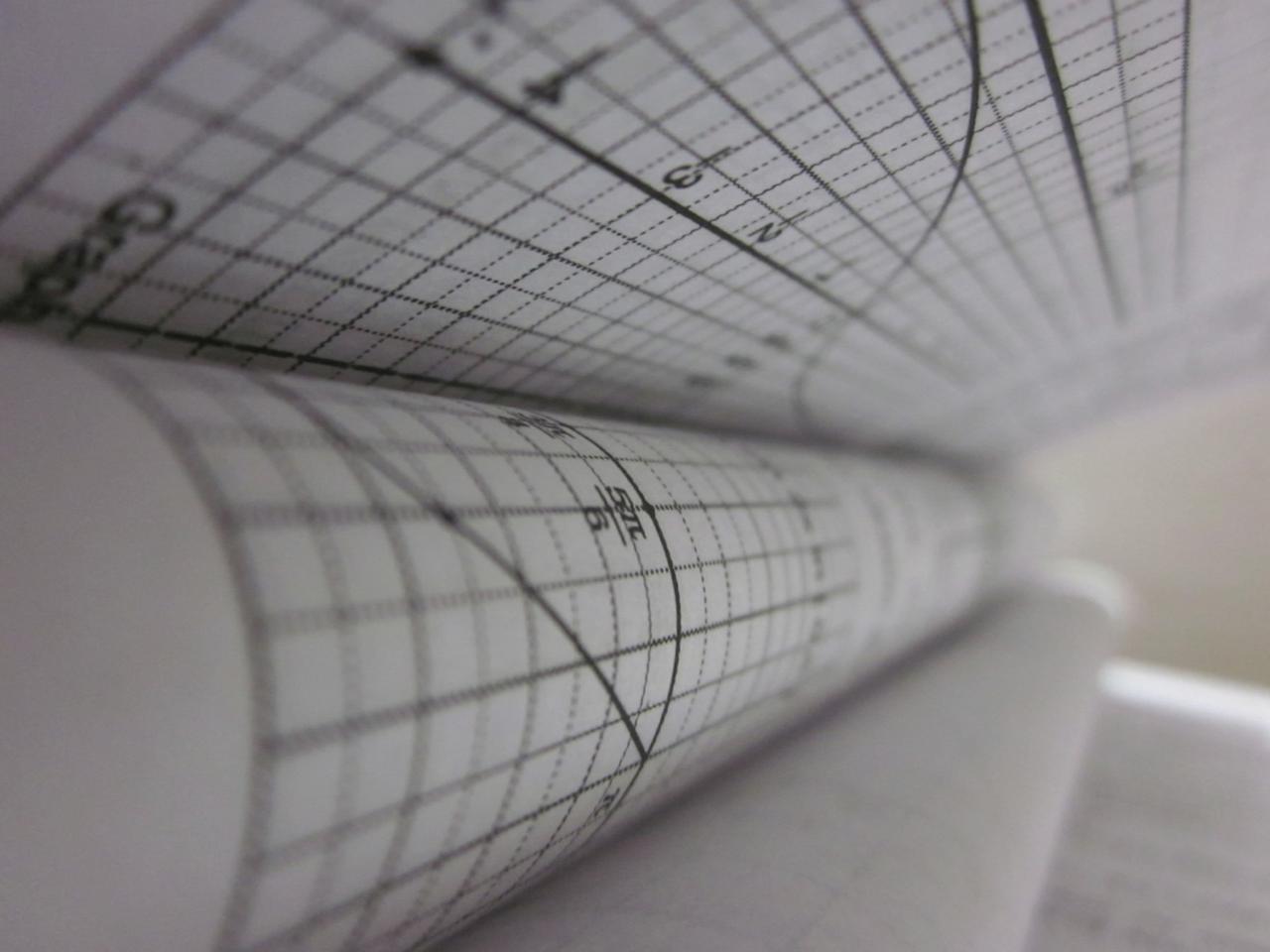To Boldly Monitor What No One Has Monitored Before
// 14. December 2012
In the Performance Advent Calendar I described how to setup a high performance webserver. As a follow-up, let's look into monitoring this setup to automagically restart unresponsive services such as NGINX, PHP5-FPM and Varnish to minimize downtime.
We'll be using Monit on Debian because of its easy syntax. Go ahead and install Monit using your favorite package management tool.
After successful installation, Monit will tell you that you will need to configure it and then enable it to begin monitoring. Let's do that now: open /etc/monit/monitrc and configure it like this:
The nifty bits are how to check for service health: for NGINX, we can simply check to get a static file on port 8080, and for Varnish on port 80. However, checking for the actual health of PHP can be tricky.
To monitor the stack's capacity of processing PHP code, we'll enable PHP-FPM's ping path: in your /etc/php5/fpm/pool.d/www.conf uncomment the line ping.path = /ping.
Next, configure NGINX so that it knows how to handle the new /ping location:
Now, Monit can successfully request '/ping' as long as PHP is up & running.
If any of the monitored services becomes unavailable, Monit will restart it. Group settings ensure a cascade of NGINX => PHP-FPM => Varnish. If a service becomes unresponsive too often, you will be notified by email.